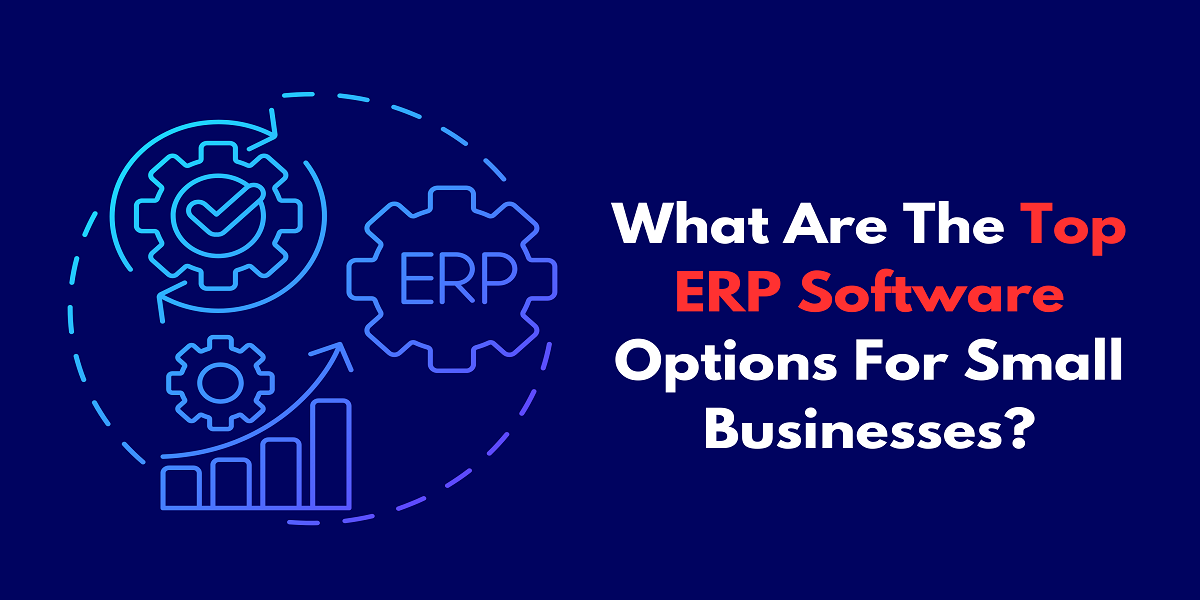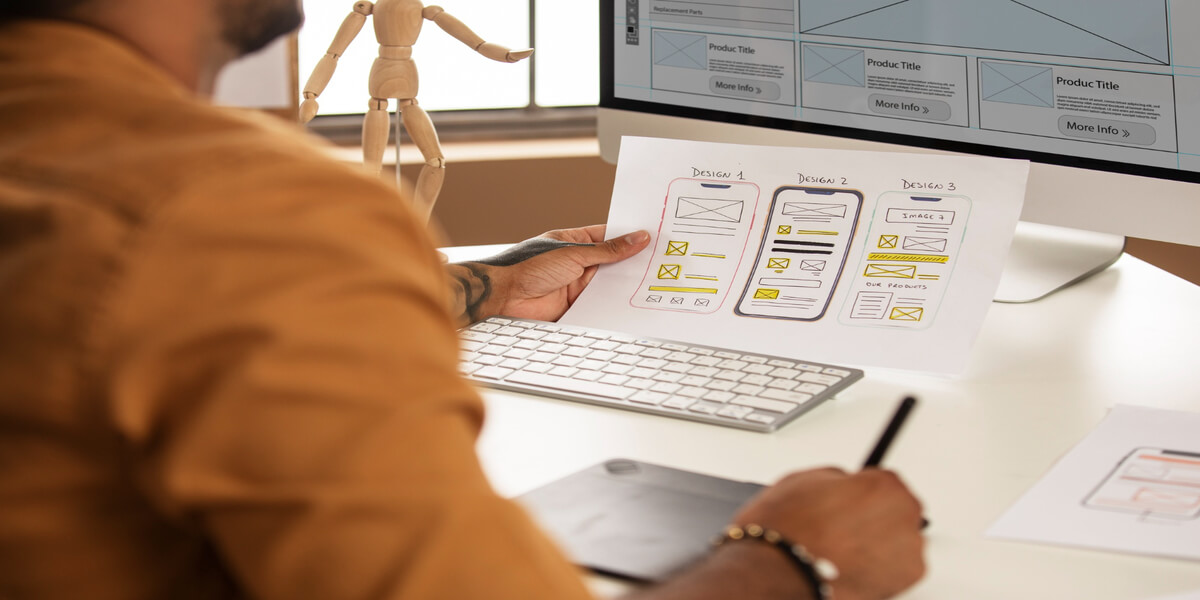Top 10 .NET Development Tools and Libraries in 2024

Have you ever dreamt of crafting software that sings with functionality and dances with efficiency? In the world of.NET development, that dream becomes a reality. But just like any great orchestra, you need the right ASP.NET Development Company to bring your vision to life. That's where our list of the 10 most essential.NET development tools comes in.
What is.NET? A Technological Maestro
Before we delve into the toolbox, let's set the stage..NET is a powerful, open-source framework developed by Microsoft. It empowers developers to build a wide range of applications, from robust and scalable web services to feature-rich desktop software and cutting-edge mobile apps. But what truly sets.NET apart is its versatility. It tackles the common challenges that plague development, like cross-platform compatibility, memory management, and security, allowing you to focus on creating exceptional software that exceeds user expectations.
Why choose.NET? The Alluring Melody
In the vast symphony of programming languages,.NET stands out for several compelling reasons:
Cross-Platform Harmony: Unlike some frameworks that limit you to specific operating systems,.NET Core applications can run seamlessly on Windows, Linux, and macOS. This ensures your software reaches a wider audience and caters to diverse user needs, expanding your market reach significantly.
Performance Crescendo: .NET applications are renowned for their speed and efficiency. This is attributed to features like Just-In-Time (JIT) compilation, which translates code into machine code at runtime, and garbage collection, which automatically manages memory allocation and deallocation, preventing memory leaks and ensuring smooth application performance.
Security Fortissimo:.NET prioritizes security with built-in features like role-based access control and cryptographic services. Additionally, the strong focus on security within the.NET community means there's a constant influx of updates and best practices to keep your applications safe from vulnerabilities.
Rich Ecosystem: The.NET ecosystem is a treasure trove of libraries, tools, and frameworks readily available at your fingertips. This comprehensive ecosystem provides everything you need to build complex applications with ease, saving you time and effort when reinventing the wheel. Whether you need functionalities for data access, machine learning, or user interface development, there's a.NET library or framework waiting to be explored and integrated.
Why Businesses Should Embrace the.NET Symphony
If you're a business owner trying to build a strong and scalable application that can expand with your company,.NET and a top ASP.NET Development Company may be the keys to success. Here's how it helps you:
Reduced Development Costs:.NET's focus on developer productivity and code reuse translates to faster development times and lower overall costs. The rich ecosystem of pre-built libraries eliminates the need to write everything from scratch, allowing developers to focus on building unique functionalities specific to their business needs.
Scalability for Growth:.NET applications are built to scale with your business. As your user base and data demands grow,.NET applications can seamlessly adapt to accommodate the increased load, ensuring your software remains performant and reliable. This future-proofs your investment and avoids the need for costly rewrites down the line.
Long-Term Support: Microsoft provides long-term support for.NET, guaranteeing that your application will remain secure and up-to-date for years to come. This eliminates the worry of outdated frameworks or security vulnerabilities, allowing you to focus on running your business with peace of mind.
Now, let's get down to business and explore the 10 essential tools that will elevate your.NET development experience:
1. The Maestro of Development Environments: Visual Studio/Visual Studio Code
Visual Studio: For those who prefer a comprehensive suite of features, Visual Studio offers a powerful and feature-rich IDE (Integrated Development Environment) specifically designed for.NET development. It provides everything you need for code editing, debugging, testing, deployment, and project management, all within a single, streamlined interface. Features like IntelliSense offer intelligent code completion as you type, while debugging tools allow you to pinpoint and fix complex errors with ease. Visual Studio caters to developers of all experience levels, making it a versatile choice for both beginners and seasoned professionals.
Visual Studio Code: If you prefer a lightweight and customizable option, Visual Studio Code provides a powerful foundation with extensive extensions specifically designed for.NET development. This code editor is highly customizable, allowing you to tailor the interface and functionality to your specific preferences. With the vast array of extensions available, you can transform Visual Studio Code into a powerful.NET development environment that perfectly suits your workflow.
Example (Visual Studio): Utilize Visual Studio's built-in debugging tools to step through your code line by line, inspect variables, and identify the root cause of complex errors. These debugging features allow you to pinpoint issues quickly and efficiently, ensuring your application functions as intended.
Example (Visual Studio Code): Install the.NET Productivity Tools extension for Visual Studio Code. This powerful extension provides a plethora of functionalities, including IntelliSense for.NET projects, code navigation, debugging tools, and unit test integration. It essentially transforms Visual Studio code into a robust.NET development environment, offering many of the benefits found in Visual Studio.
2. The Indispensable Package Manager: NuGet
NuGet is the heart and soul of package management in the.NET world. It allows you to easily discover, install, and update pre-written code libraries from a vast repository. Think of it as a giant library filled with reusable code components that you can integrate into your projects. This eliminates the need to reinvent the wheel and empowers you to focus on building unique functionalities specific to your application. NuGet packages cover a wide range of functionalities, from data access and manipulation to user interface development and web service integration.
Example: With NuGet, you can effortlessly integrate a popular e-commerce library like Stripe or PayPal into your.NET application within minutes. This saves countless hours of development time and allows you to leverage established functionalities without writing everything from scratch.
3. The LinqPad Playground: LINQPad
This interactive tool is a developer's playground for experimenting with LINQ (Language Integrated Query) queries. LINQ allows you to write queries in a familiar C#-like syntax to retrieve data from various sources, such as databases, XML files, and in-memory collections. LINQPad provides a real-time environment where you can write and test your LINQ queries against various data sources. This allows you to experiment, refine your queries, and ensure they function as intended before integrating them into your main application, leading to more efficient data retrieval and manipulation.
Example: Use LINQPad to test and refine your queries that retrieve data from a SQL database. You can write and execute your queries in real-time, view the resulting data set, and iterate on your queries until you achieve the desired outcome. This ensures your data access logic is optimized and retrieves data efficiently within your.NET application.
4. The Code Analysis Virtuoso: ReSharper
Developed by JetBrains, ReSharper is a powerful extension for enhancing code quality within Visual Studio. It offers a comprehensive suite of features that go beyond basic code editing. Here's a deeper dive into what ReSharper brings to the table:
Intelligent Code Analysis: ReSharper continuously analyzes your code as you write, identifying potential bugs, code smells (sections of code that might indicate design or maintainability problems), and stylistic inconsistencies. This allows you to write cleaner, more maintainable code from the get-go.
Refactoring Capabilities: ReSharper provides a range of refactoring tools that allow you to restructure your code without breaking its functionality. This can involve renaming variables, extracting methods, or changing the inheritance hierarchy. These refactoring capabilities help you improve the overall design and maintainability of your codebase.
Real-Time Code Inspections: ReSharper continuously inspects your code for potential issues and highlights them in real-time within the code editor. This proactive approach allows you to address problems as you code, preventing them from becoming larger issues down the line.
Example: Leverage ReSharper's code analysis features to identify potential null reference exceptions within your code. These exceptions can cause your application to crash if a variable is unexpectedly null. By identifying these issues early on, you can prevent runtime errors and ensure the stability of your application.
5. The Package Management Maestro: Chocolatey
Think of Chocolatey as NuGet for your development machine. It's a package manager specifically designed for Windows that simplifies the installation and management of various development tools and utilities. With Chocolatey, you can easily install the latest versions of popular development tools like the.NET SDK, Git version control system, and various command-line tools, all from a single command prompt. This streamlines your development setup process and ensures you have the necessary tools readily available on your development machine.
Example: Use Chocolatey to install the latest version of the.NET SDK on your development machine with a single command like (choco install dotnet-sdk). This eliminates the need to manually download and install the SDK, saving you time and effort.
6. The Code Explorer: .NET Reflector
This powerful tool allows you to delve into the inner workings of.NET assemblies. Assemblies are the building blocks of.NET applications and contain compiled code, resources, and metadata. .NET Reflector provides functionalities for:
Decompiling Assemblies: You can use.NET Reflector to decompile assemblies, essentially translating the compiled code back into a more human-readable format. This can be extremely helpful for understanding existing codebases, especially when working with third-party libraries or legacy code written by someone else.
Exploring Types and Methods: .NET Reflector allows you to explore the types (classes, structures, interfaces) and methods defined within an assembly. You can view the method signatures, parameters, and return types, gaining a deeper understanding of how the code functions.
Understanding Implementation Details: While decompiled code might not be as readable as the original source code, it can still provide valuable insights into how specific functionalities are implemented within a library. This can be crucial for integrating third-party libraries effectively into your application.
Example: Use.NET Reflector to understand the implementation details of a specific function within a popular image processing library. By exploring the function's parameters and return type, you can determine how to leverage it within your application to manipulate images as needed.
7. The API Virtuoso: Postman
While not strictly aNET-specific tool, Postman is a valuable asset for any web developer, especially those working with.NET applications that interact with external APIs (Application Programming Interfaces). Postman allows you to:
Send HTTP Requests: You can use Postman to send various HTTP requests (GET, POST, PUT, and DELETE) to APIs, simulating how your application would interact with them. This allows you to test different scenarios, send data to APIs, and retrieve responses.
Inspect Responses: Postman displays the response received from the API, including the status code, headers, and response body. This allows you to verify that the API is functioning as expected and that the data is being returned in the correct format.
Test API Calls: By sending different requests and inspecting the responses, you can thoroughly test your application's interactions with external APIs. This helps ensure seamless integration and prevents potential errors in your application's functionality.
Example: Use Postman to test the API calls made by your.NET application to a payment gateway like Stripe. You can send various test payments, verify successful transactions, and ensure the integration between your application and the payment gateway functions flawlessly.
8. The Code Dependency Maestro: NDepend
This static code analysis tool helps you visualize and understand the relationships between different parts of your codebase. NDepend goes beyond basic code analysis offered by tools like ReSharper and provides features like:
Dependency Visualization: NDepend can generate graphical representations of your codebase, highlighting the dependencies between different classes and modules. This visual representation allows you to identify areas of your codebase that might be tightly coupled and could benefit from refactoring. Tight coupling can make your code less maintainable and harder to modify in the future.
Detecting Circular Dependencies: Circular dependencies occur when two or more classes depend on each other, creating a loop that can lead to compilation errors or unexpected behavior. NDepend can identify these circular dependencies, allowing you to restructure your code and eliminate these potential issues.
Measuring Code Complexity: NDepend can measure the complexity of your codebase using various metrics. Complex code can be harder to understand, maintain, and test. By identifying areas of high complexity, you can focus on refactoring those sections to improve overall code maintainability.
Example: Leverage NDepend's dependency visualization to identify tightly coupled classes within your.NET application. Once visualized, you can refactor your code to loosen these dependencies, making it more modular and easier to maintain in the long run.
9. The Performance Maestro: PerfView & dotTrace
Performance optimization is key to creating responsive and user-friendly.NET applications.
PerfView: This powerful profiling tool from Microsoft allows you to analyze your application's performance in real-time. PerfView provides detailed insights into various aspects of your application's execution, including CPU usage, memory allocation, and garbage collection. By identifying bottlenecks and resource-intensive operations, you can optimize your code and ensure your application performs optimally under load.
dotTrace: Developed by JetBrains, dotTrace is another performance profiling tool that complements PerfView. It offers features like memory allocation profiling, CPU profiling,
Memory Allocation Profiling: This feature allows you to identify the root cause of memory leaks within your application. Memory leaks occur when memory is allocated but not properly released, leading to potential performance degradation and crashes over time. By pinpointing memory leaks with dotTrace, you can address them and ensure efficient memory management within your application.
CPU Profiling: CPU profiling helps you identify which parts of your code are consuming the most CPU resources. This can be invaluable for optimizing computationally intensive tasks and ensuring your application remains responsive under heavy load.
Example: Use PerfView to identify a bottleneck within your.NET application that is causing slow loading times. By analyzing CPU usage and profiling different sections of code, you can pinpoint the culprit and optimize the code to improve overall performance.
10. The Scripting Maestro: dotnet-script
This powerful command-line tool allows you to execute.NET code directly from the command prompt. It's a versatile tool that can be used for various purposes, including:
Automating Repetitive Tasks: You can leverage dotnet-script to automate repetitive tasks that you perform frequently during development. This can involve tasks like compiling code, running unit tests, or deploying your application. Automating these tasks saves you time and effort, allowing you to focus on more complex development activities.
Running Scripts: dotnet-script allows you to write small scripts in C# and execute them directly from the command prompt. This can be useful for performing quick calculations, manipulating data, or prototyping small functionalities without the need for a full-blown application.
Experimenting with Code Snippets: You can use dotnet-script to experiment with code snippets and test functionalities outside of a larger project. This allows you to quickly validate ideas and try out different approaches before integrating them into your main application.
Example: Leverage dotnet-script to automate the deployment process of your.NET application. You can write a script that compiles your code, generates the deployment package, and uploads it to your web server. This eliminates the need for manual steps and ensures consistent deployments across different environments.
Introducing iQlance Solutions: Your.NET Development Partner
As a leading ASP.NET development company, we're a team of passionate software developers in Houston who understand the power and potential of this versatile framework. We leverage the tools mentioned above, along with our own expertise, to craft exceptional.NET applications for our clients. Whether you need a custom web application, a robust enterprise solution, or seamless API integration, we have the expertise to turn your vision into reality.
The Final Crescendo: Why Choose iQlance Solutions for ?
A Symphony of Expertise: Our team possesses in-depth knowledge of.NET and a wide range of related technologies.
Agile Development: We follow agile methodologies to ensure continuous communication, feedback, and iterative development.
Cost-Effective Solutions: We deliver high-quality solutions at competitive rates, maximizing your return on investment.
Scalability for Growth: We build applications that can scale with your business needs, ensuring your software remains future-proof.
Ready to Compose Your Development Masterpiece?
Contact iQlance Solutions today and let's discuss how we can help you build the perfect.NET symphony for your business needs. We'll guide you through the entire development process, from ideation to deployment, ensuring a smooth and successful journey.
Hyperlink InfoSystem - Most Trusted End-to-End development Solution Provider.
Write For Us