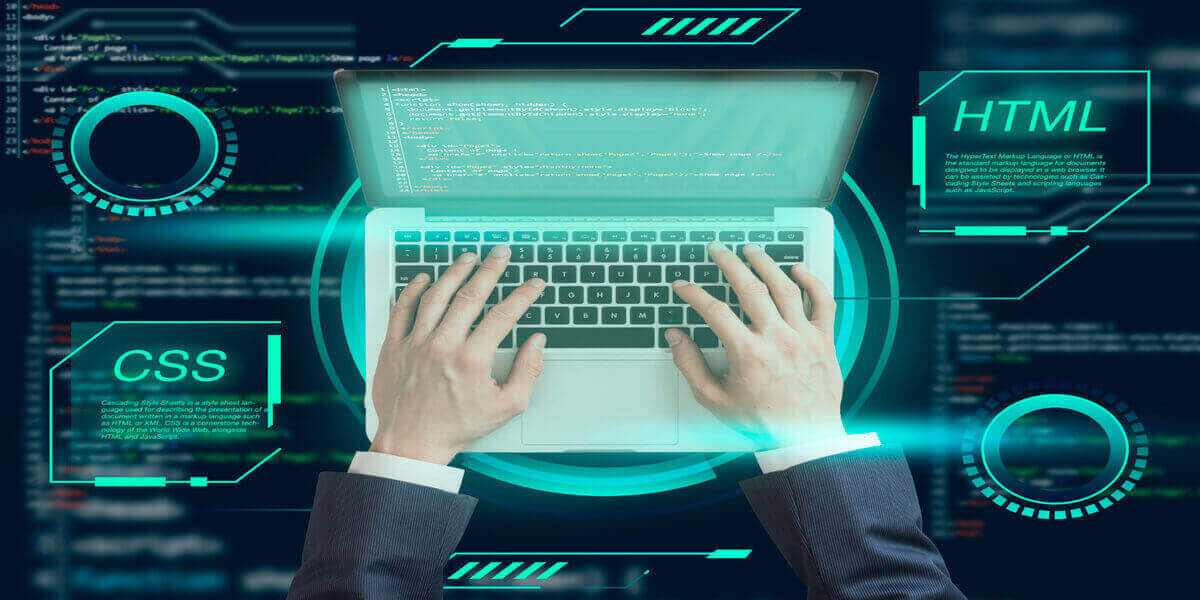Comprehensive Guide to Fusing Dual Video Recording in iOS Apps

This guide covers BiCam, a third-party iOS app facilitating dual camera integration for simultaneous photo and video capture. Simplifying iOS 13's underused feature, BiCam allows users to effortlessly capture moments from multiple perspectives. Download, grant camera permissions, enjoy real-time previews, customize angles, and easily share dual-captured images. Discover layout customizations, screen flashes, and more for a dynamic photography experience.
Introduction
From software interfaces to hardware design, Apple has surpassed expectations for landing products that are equally appealing and easy to use.
When it comes to user-centric to detail-oriented designs, iPhones have not left a stone unturned in satisfying its valued users. The entire interface exhibits a unique experience when it comes to iOS. However, one of the mention-worthy features that iPhones come with today is the ‘camera.’ iOS App development company provides the best camera features.
It won’t matter if you are a professional videographer or a passionate photographer. You will anyway be pretty impressed with the quality outputs. Now, diving deeper into the details, iOS also comes with outstanding Dual Video Recording Features.
But the catch is in successfully using the dual camera feature in your iPhone at the same time. Despite the presence of such stunning camera app features, many users have not yet been able to figure out how to utilize it.
We will Thanks to iOS application developers, you now have applications that let you take advantage of the iPhone dual camera to the fullest. While there have been several multi-camera applications handy, here you will explore some popular ones in the limelight.
What does the multi-cam support on iOS offer?
If you have a flair for state-of-the-art photography or simply cherish innovative captures, this is your jackpot. This is an extraordinary feature that one can capture from more than one camera. Since the emergence of iOS 13, Apple has encouraged developers to design tools that can offer the same facility. However, they did not include it in the default settings. This is what sets the latest dual camera feature apart from the rest. The best app development programming language is the secret behind these amazing camera features.
Multi-capturing photographs on iPhones - A step-by-step Demonstration of Bite
To capture images from two cameras simultaneously on an iPhone, they have used a third-party app, BiCam. They hire iOS app developers USA to add amazing features that enhance the photographic experience. For using the multi-capturing photographs on iPhone, All you have to do is:
Download and Install
Head to the App Store search for BiCam, tap "Download" and follow the installation prompts.
Permissions Setup
Open BiCam after installation. Grant the app access to both rear and front cameras when prompted and enable any additional permissions as requested.
Camera Selection
Choose between the front and rear cameras or opt for both for a dual-capture experience.
Framing the Moment
Align your shot considering both selected cameras and leverage the real-time preview to adjust angles and compositions.
Simultaneous Capture
Hit the capture button, and BiCam seamlessly captures images from the chosen cameras simultaneously.
Editing and Sharing
Explore in-app editing tools for quick adjustments. Share your dual-captured images directly from the app to various platforms. BiCam enriches your iPhone photography experience by offering a simple yet powerful solution for capturing moments from different perspectives simultaneously. Download, explore, and elevate your photography game with BiCam.
Besides that, BiCam lets you capture videos from both cameras and contains features such as layout customizations, screen flash, and many more.
Unleashing Video Creativity with Multicam Pro
Download and Install
Visit the App Store and search for Multicam Pro. Tap "Download" and complete the installation.
Permissions Configuration
Launch Multicam Pro. and grant necessary permissions for accessing both front and rear cameras.
Camera Selection and Arrangement
Choose the cameras you want to use for video recording. Arrange the camera layout for customized video perspectives.
Real-time Preview and Customization
Utilize the real-time preview to set up the desired frame. Adjust angles and perspectives for each selected camera.
Initiating Multi-Capture Video
Tap the record button, and Multicam Pro seamlessly captures synchronized video from the chosen cameras.
Post-Capture Editing
Explore the app's editing features to refine your multi-captured video. Trim, edit, and enhance your creation within the app.
Share Your Multi-Perspective Video
Share your dynamic video directly from Multicam Pro to your preferred platforms.
Multicam Pro elevates your iPhone videography, offering a user-friendly platform to unleash your creativity by capturing synchronized videos from multiple cameras. Download Multicam Pro, dive into the world of multi-capture video, and redefine your storytelling through dynamic perspectives.
Seamless Camera Transitions on iPhone with iOS Programming Languages
Switching between cameras on your iPhone is a breeze. It offers versatile perspectives for your photos and videos. Here's a quick guide:
Accessing the Front Camera
Open your camera app. Locate the camera switch icon, often resembling a camera with curved arrows. Tap the icon to switch from the main (rear) camera to the front camera.
Switching Back to the Main Camera
To return to the main camera, tap the switch icon again. The transition is swift and allows for effortless switching during your capture sessions.
Exploring Multiple Lenses on Rear Camera
For iPhones equipped with multiple lenses, such as ultra-wide or telephoto, explore the different perspectives. While using the rear camera, locate the lens-switching icon or swipe to toggle between lenses.
Leveraging iOS Programming Languages
iOS developers can enhance camera functionalities using programming languages like Swift or Objective-C.
Customize camera controls, implement gesture-based switching, or integrate advanced features with the iOS programming language.
With these simple steps and the power of the iOS programming language, your iPhone becomes a versatile tool for capturing moments from various angles. Explore the camera functionalities, experiment with different lenses, and leverage the iOS programming language for tailored camera experiences.
Key Benefits of Duel Video Recording in iOS Apps
Enhanced Creativity
Utilize third-party apps like BiCam and Multicam Pro for simultaneous dual-camera capture, fostering creative versatility. IPhone development companies Hire dedicated iOS developers for the best feature that boosts creativity with complete efficiency.
State-of-the-Art Photography
Capture moments from diverse angles, experiencing cutting-edge photography through the seamless integration of dual-camera features, supported by skilled iOS app development.
Simplified Operation
Third-party apps simplify dual-camera use, ensuring accessibility for all users, with dedicated developers crafting user-friendly interfaces for a seamless experience.
Elevated Videography
Leading iOS app development company is focused on the developing best features for an amazing videography experience. Multicam Pro extends functionality to synchronized video capture, empowering dynamic storytelling through dedicated developers focused on enhancing video features.
Conclusion
In conclusion, Apple's iOS, coupled with innovative third-party apps like BiCam and Multicam Pro, revolutionizes the iPhone's camera capabilities. The seamless integration of dual-camera features, supported by skilled iOS app development, enhances creativity, simplifies operation, and elevates both photography and videography experiences.
With dedicated iOS developers, users can explore diverse angles and perspectives, making the iPhone a versatile tool for capturing moments.
Hyperlink InfoSystem - Most Trusted End-to-End development Solution Provider.
Write For Us